Stupid project ideas: the War Machine
LinusTechTips has some pretty great videos about building insane PC and server setups, such as:
I have the ideas, but not the budget of LinusTechTips, so writing them down and hoping that one day I can test this out is the best I can do for now.
The project itself
The main idea is to have a laptop that has ridiculous amounts of storage and the performance to back it up. The idea started gaining traction in my head after I realized that my Lenovo ThinkPad T430 can house up to 3 SSD-s, which makes it a perfect candidate for a system with a ZFS mirror configuration. It also helps that it is powered by a quad-core CPU and 16GB of RAM.
Additional points:
- low power, should stay below 60-90W even under the worst case scenarios
- portable, just plug in the power and an ethernet cable and you are good to go
- built-in UPS in the form of the laptop battery
- well built, can survive a fall or two (already has done so, but that’s a story for another time)
- includes a screen and a keyboard for those times where you really screwed something up and need to fix it fast
- supports 1x mSATA SSD (great for / partition) and 2x SATA HDD/SSD (one in the usual drive bay, the other in the HDD caddy that is replacing the optical drive)
Storage
With SSD prices having dropped quite low and capacities increasing with time, it might not be completely unreasonable to get SSD-s with capacities reaching multiple terabytes. At the time of writing, Samsung, for example, is shipping SATA SSD-s with capacities up to 8TB, which is the same size as the main hard drives in my server right now.
However, these SSD-s are also ridiculously expensive, with the 4 TB model costing ~400 euros and the 8 TB costing almost 800 euros.
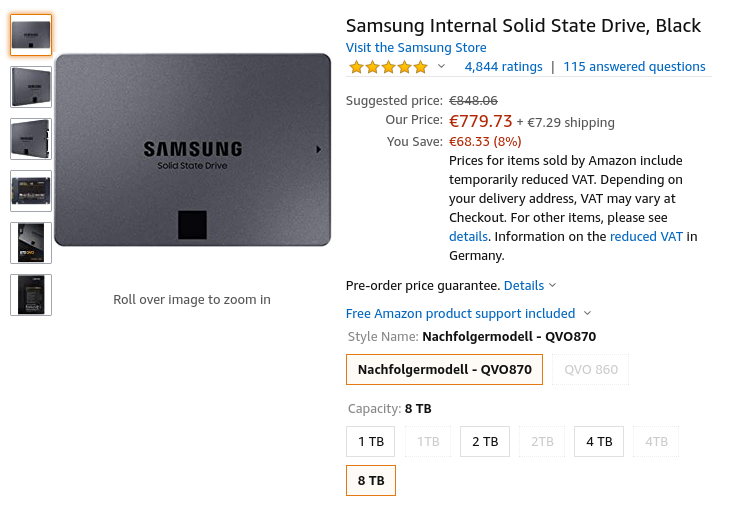
Hard drives are generally cheaper per TB, but in this case we don’t actually have much better options. 2.5" 9mm hard drives seem to go up to 2TB at most. You will also have to take into account the fact that hard drives do not like impacts, such as falls, and they are much slower than SSD-s in most workloads.
Cooling
Since I have fitted this T430 with an Intel i7 3820QM CPU with a 45 watt TDP, cooling is an issue. Liquid metal, beefier heatsinks, fresh thermal paste, I have tried it all, but the only solution that has actually worked is disabling the turbo boost feature. There is also this other solution I created that automatically throttles the CPU at a chosen temperature limit using Intel p-state driver, but that solution requires a rewrite.
With poor cooling comes great noise, so ideally this server should run in a place that does not bother anyone with its high-pitched fan noise.
Performance
With a quad core CPU, this system can do quite a lot. Running Nextcloud, PostgreSQL, Jellyfin or any other service should be a breeze, especially since the main storage is SSD based. The amount of RAM is also perfectly suitable for doing quite a lot. Run a couple of VM-s, transcode your media, it can do it all (with reasonable expectations, though).
Portability
One of the best features of this setup is that you can just grab it and go, should the need arise. Its low power requirement makes it a much more suitable candidate for powering it in situations where the electrical grid is down and all you have is a generator or some form of renewable energy. In addition to that, everything you need to work with the machine is already there, just open up the laptop and start working using the built-in keyboard and screen.
The good build quality of the laptop also means that you do not need to worry much about putting it in your backpack and throwing it around. Sure, the plastic might break in some places, and if the impact is strong enough then it can still break, but it is less likely to break when compared to alternative thin and light types of laptops.
Practicality
It’s not all fun and games, though. This setup does have quite a few downsides:
- no way to upgrade CPU and RAM any further. What you have is what you will have to live with.
- it’s expensive simply due to the fact that the SSD-s get very pricy if you require high capacities, hard drives are still more economical for storing huge amounts of data
- the cooling issue will remain unsolveable, unless you invest time and resources into designing a custom solution
Conclusion
Do I still want to build this?
Yes.
Can I build this?
Not unless a delivery truck full of 8TB SSD-s happens to crash in front of me.
Or someone sponsors me. Take a hint, WD/Seagate.
Subscribe to new posts via the RSS feed.
Not sure what RSS is, or how to get started? Check this guide!
You can reach me via e-mail or LinkedIn.
If you liked this post, consider sharing it!