I tried out the CyberPower UT650EG UPS
After some spicy feedback to my post where a ThinkPad T430 acted as a server, I decided to try out one UPS that was recommended on the basis of it being much more power efficient compared to the APC UPS that I previously ran.
That UPS? CyberPower UT650EG.

Why switch out a perfectly good UPS?
The APC Smart-UPS 750 is good, but uses a lot of power compared to the whole setup, making up roughly half of the total power consumption at idle: ~17-18W. It’s also very big compared to what it is actually powering.
One of the main selling points of this particular CyberPower UPS is that it uses very little power itself. Depending on the model, the UPS can use around 1-2W of power, at least according to the tests that they publish on their website.
Once I set up everything with the new UPS, I gave it a go. After the battery was fully charged, I did observe a dramatic drop in power usage. The whole setup now ran around 19-21W when idle, which confirms the power consumption numbers claimed by CyberPower.
Overview
The UPS itself is great for someone who just wants to connect a couple of devices into a standalone UPS. The model I got came with three EU-style sockets. Compared to the APC UPS, this is a much cleaner setup as I do not have to connect an extension cord using an adapter.
The APC Smart-UPS 750 can provide anywhere between 100 and 120 minutes of runtime with my setup. I did a quick runtime test with the CyberPower UPS as well and found that with around 25W of load it ran for 37 minutes. Not the best runtime, but given its size it’s a respectable result.
Uninterruptible power supplies like to be noisy when running off of batteries. This CyberPower unit is no exception. However, by letting it run on batteries and double-clicking the power button I managed to silence the alarm and in subsequent power cut scenarios it has not started beeping. I was unable to find a simple manual explaining how to operate the UPS and what other button combos might be out there. The piece of paper that came with the UPS was also lackluster. I’m not sure if this was intended functionality or not, but I do like that turning the alarm off is an option in the first place.
The status LED-s on the unit are okay. There aren’t many of them and the legend explaining the behaviour of those lights is just enough to understand what’s going on.
The not-so-good parts
This particular unit has an issue. I did a poor job reading the spec sheet at my local retailer and missed the fact that this specific model does not come with USB connectivity. If the UPS runs out of power, it cannot warn my server to shut down in advance, resulting in a dirty shutdown scenario. Given how stable the power at my apartment generally is, this won’t likely be a major issue, but it’s definitely something I miss. The APC UPS supports this, plus you can log everything about how the batteries are doing and even detect input voltage anomalies that you probably weren’t even aware of.
What I’m concerned about is the battery. The specifications say that the battery is not user replaceable. I hope that this is simply something the legal team thought of to avoid any liability when dealing with users who messed this process up. If not, then it will be a major problem down the line. Batteries are consumable items, and according to various threads on the web about UPS batteries, the consensus is that you should replace them every 3-4 years to avoid problems with the batteries swelling up and potentially causing fires.
If the battery dies and I cannot replace it, then what am I supposed to do, throw the otherwise functional UPS straight to the landfill? Not acceptable.
Speaking of concerns, I happened to see some troubling reports about certain CyberPower UPS-es catching on fire. The culprit seems to be a certain type of glue used in the manufacturing of the UPS that ends up conducting electricity after a longer time period. I unplugged my UPS, powered it off and gave it a look, and it seems like I should be fine. At least I hope so.
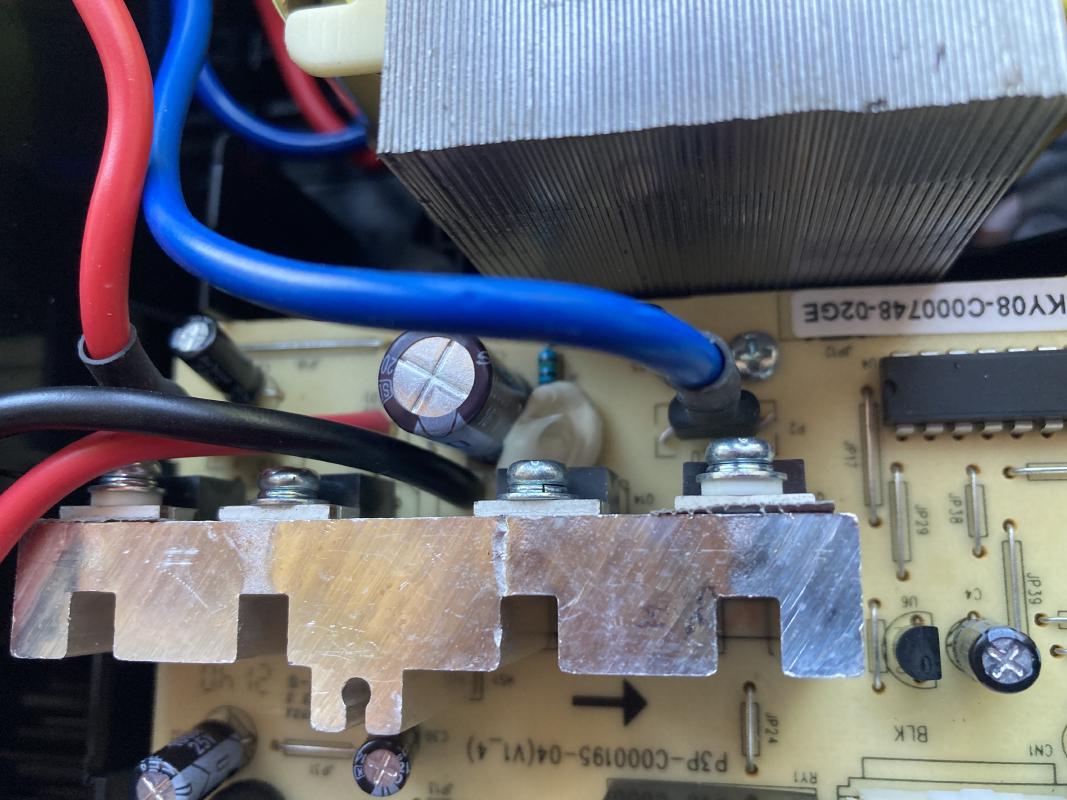
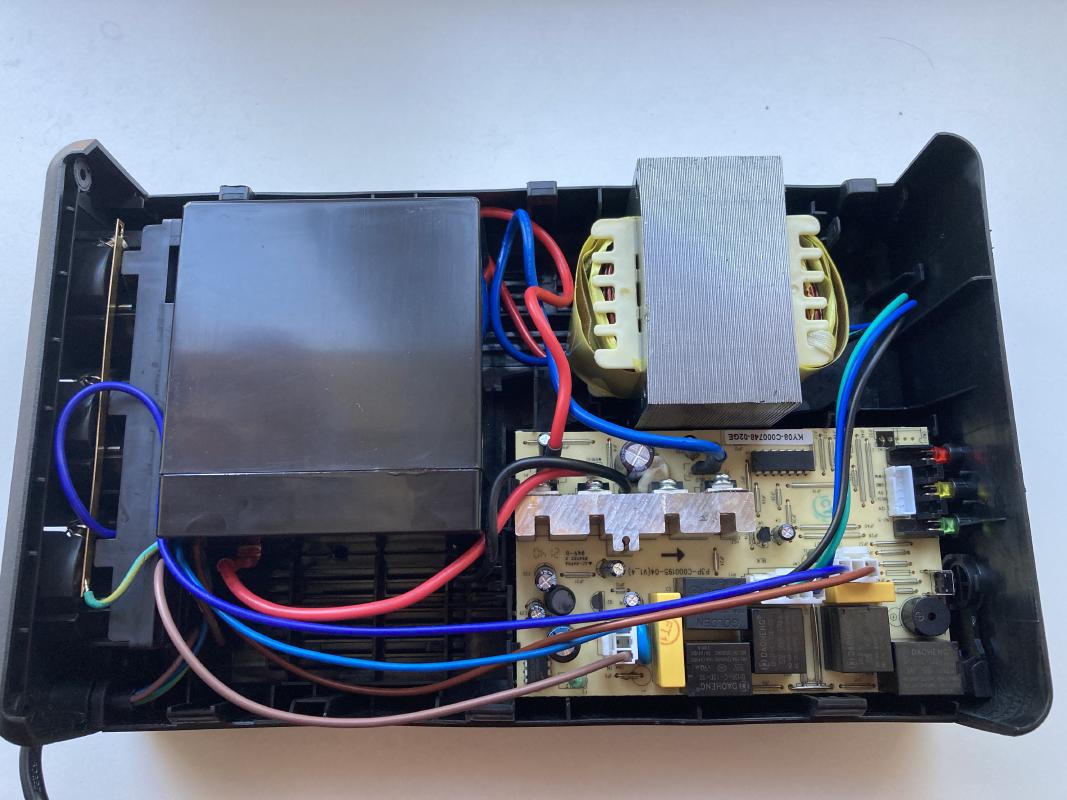
Based on this view inside the UPS, I feel like changing the battery should at least be possible, assuming that replacement batteries are readily available. Just make sure to not touch the rest of the components as they can probably kill you, and that’s just not a fun thing to do.
Conclusion
If you want a dumb and efficient UPS that protects you from basic power cutouts and input voltage changes, then do consider this UPS. However, if you care about USB connectivity and ease of maintenance, then I recommend looking for other options.
Subscribe to new posts via the RSS feed.
Not sure what RSS is, or how to get started? Check this guide!
You can reach me via e-mail or LinkedIn.
If you liked this post, consider sharing it!