Why I went back to using a ThinkPad from 2012
This post is inspired by this article from the Low-tech Magazine. I highly recommend giving that a read as well!
Over my lifetime, I’ve used a bunch of different computers, mainly due to new ideas and requirements popping into my mind every time I’m content with my current setup. One of my last changes might be a bit of a headscratcher for some.
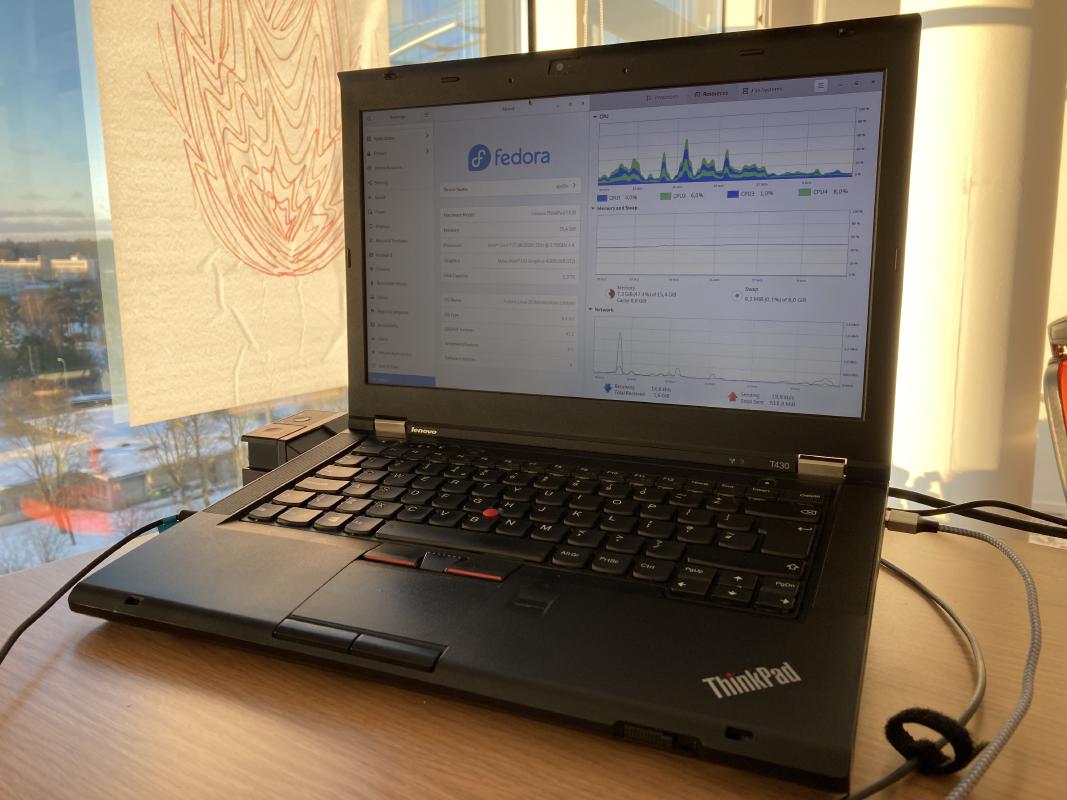
Background
At my current place of employment, I’ve had the opportunity to try out recently released laptops from Lenovo and Dell, with the goal of evaluating them for software development workloads and pick a default option for new hires. My work laptop at the time was the Lenovo ThinkPad T480 with some decent specs and an NVIDIA GeForce MX 150 GPU that was weak and throttled itself whenever it hit 70 degrees Celsius in Windows 10, making it absolutely useless.
I tried out a fair number of makes and models: Lenovo ThinkPad P14/T14 (gen 1 and 2) in both Intel 11th gen and AMD Ryzen 4000/5000 series configurations, plus some Dell Latitudes with Intel 11th gen CPU-s as well. And the result? A lot of disappointment.
The non-exhaustive list of issues I ran into with these machines on Fedora Linux 34:
- The touchpad would sometimes randomly not work on one of the ThinkPads.
- On AMD models, performance was less than stellar for my workloads and not a significant jump over a laptop from 2018.
- The Intel CPU-s had throttling issues that made them unusable for basic things like calls over Google Meet as they would throttle to 400 MHz.
- On one of the Dell machines, it was very easy to overheat the SSD, which lead to the CPU throttling to 400 MHz. Yes, the SSD caused the CPU to throttle.
- Wi-Fi/Bluetooth would not work on one of the laptops, even when I was using an up-to-date Linux distro. Likely related to the type of adapter used (not Intel).
Once that experiment was done, we settled on the least crappy version of the ThinkPads that had an AMD Ryzen CPU, at least those didn’t sound like jet engines under load and didn’t have insane throttling issues.
It’s not all that bad, though. I was now committed to using my current ThinkPad T480 for as long as possible. It, too, had a rough start, but at least all the issues it came with have been ironed out over time.
Hopping between machines
At this point in time, I had three machines:
- desktop PC (for work and personal stuff)
- work laptop (for work stuff only)
- personal laptop (for personal stuff, of course)
I could not rely on the work laptop for personal use as it has limited storage options. Call me a freak, but I feel very uneasy running on a single SSD, even if my data is backed up to my NAS and on external backup drives. With my desktop PC use case affecting other workloads as well, I had to come up with a solution.
Syncing data between machines was not the issue here. Syncthing
is an absolute open-source gem and had no issues with things like
node_modules folders. The main issue was the fact that I didn’t want to carry
two laptops around or buy an extra USB-C dock for use at home.
I took the risk and jumped back to the ThinkPad T430 for both my personal and work use cases.
ThinkPad T430: the history
My ThinkPad T430 has a rich history. I got it in 2016 to replace my aging ThinkPad T60. Getting this laptop felt similar to that time a desktop PC that ran Windows 98 got replaced with a dual-core “beast” in 2006.
In 2006, my webpage load times went from 30 seconds to a second. Getting Android app build times from 60 seconds to around 10 seconds on the T430 felt the same.
This ThinkPad T430 has survived all the following:
- A bicycle crash while it was in a backpack. The latch mechanism broke and there are a couple of cracks in the palm rest, but the rest is working fine.
- A coffee spill, which luckily only discoloured the casing of two USB 3.0 ports.
- Liquid metal experiments, had some pretty close calls there with my dumb ass almost shorting the system out.
- Use as a budget low-power server machine for a bit.
5 years later, it’s back in my possession again after a short stint at a family members’ hands.
There’s more to this than simply a rich history, though.
The modifications
Over the years, I’ve been inspired by whatever modifications people over at /r/thinkpad have come up with. If you want a short summary, you can check out the definitive T430 modding guide to get some inspiration.
To make this machine viable in 2021, you need the CPU, RAM and SSD upgrades at the very minimum.
Here’s the list of upgrades I’ve done:
- CPU upgrade to a quad-core Intel i7-3820QM (45W TDP).
- RAM upgrade to 16 GB DDR3 memory.
- Storage: 250GB mSATA for OS, 2x 1TB SATA SSD-s for data, made possible with a HDD caddy that replaces the optical drive.
- New third party 9-cell battery. I’ve had mixed experiences with these, but the one I have now seems to be good enough.
- Replaced the heatsink and fan assembly with one that has a Delta fan (FRU 04W3270). It’s quieter and doesn’t have the high-pitched whine that the Toshiba fan exhibits.
- At one point, I ran an external GPU off of the ExpressCard34 slot.
- Installed 1vyrain to get rid of annoying limitations, such as the Wi-Fi whitelist.
- Upgraded the Wi-Fi card to Intel Wireless-AC 7260.

There are some things I’d like to eventually tinker with:
- Replace the display with a compatible 1600x900 panel that has better image quality. The current screen is awful.
- Do something fun with the ExpressCard34 slot. There’s the thinkmods.store ExpressCard34 SSD adapter, but I haven’t seen that released yet.

With these modifications, it feels like an usable laptop again.
But why?
The reasons why I went back to the T430 are quite simple.
- Build quality: it has survived a nasty fall, and it will probably survive the next ones as well.
- CPU performance is roughly on par with the T480 under sustained load.
- No dedicated GPU that takes up valuable space and power.
- Battery life with the 9-cell battery is on par or even better in real world use scenarios, compared to the T480.
- Ridiculous storage configurations: dual-boot, triple-boot, RAID1 setups, 16+TB of solid-state storage, it’s all possible on this old laptop!
- Decent selection of ports, including VGA and gigabit ethernet.
- Docking stations can be dirt cheap and be bought for less than 10 EUR (used).
- I have plenty of Lenovo barrel plug chargers, but only one USB-C Lenovo charger. I really didn’t want to buy more chargers when I have plenty of perfectly working ones.
There are some downsides, though:
- No HDMI, I’d need a mini-Displayport to HDMI dongle for that to work.
- No USB-C, which might be an issue if your environment at work is optimized for that.
- It runs hot, but doesn’t have the same level of on-chip thermal protections that the T480 has, resulting in this awful piece of software I wrote back in 2018.
That’s nothing compared to the unreliability I’ve experienced with the T480. I’ve witnessed the keyboard dying once and the motherboard being replaced twice, once due to charging related issues, and the other time due to random system crashes and screen glitching.
Verdict
I’ve been using this setup for over a month now, and it has been surprisingly adequate. Yes, opening Java projects in IntelliJ will make things slow, and to record my desktop with OBS and acceptable performance, I had to drop my screen resolution to 720p. I can’t expect everything to work super well on this machine, but for a computer that’s released almost 10 years ago, it’s still holding up well.
I’d like to thank Intel here for making this possible. The CPU innovation stagnation between 2012-2017 has resulted in 4 cores still being an acceptable low-end CPU in early 2022. Without this, my laptop would likely be obsolete by now.
2022-01-12 update
This post got a lot of feedback and comments on HackerNews with people sharing their experiences, feel free to check it out and join the discussion!
2022-09-01 update
This post was translated into German and featured on golem.de, check it out!
Subscribe to new posts via the RSS feed.
Not sure what RSS is, or how to get started? Check this guide!
You can reach me via e-mail or LinkedIn.
If you liked this post, consider sharing it!