Trying out VR on an AMD Ryzen 4000 series APU
You may know that I really like small, efficient APU-based builds. At this point in time, they’re so close to being a viable mainstream option for gaming, especially the Ryzen 6000-series mobile APU-s. Forza Horizon 5, at 1080p high settings? Yes, they’re that good.
I don’t have the new Ryzen 6000 series APU-s to play around with, but what I do have is an AMD Ryzen 5 PRO 4650G and a HTC Vive Cosmos VR headset. I’ve noticed that my NVIDIA GTX 1060 manages to hit frametimes of 2-3ms in Beat Saber while the limit is at 11.1ms (90 Hz), which means that Beat Saber is probably quite easy to run. But can it run on integrated graphics and still be playable?
There’s been some work done in this area before as well:
Test setup
Here’s a quick rundown of the specs of the test PC:
- CPU: AMD Ryzen 5 PRO 4650G
- GPU: Radeon Vega 7 integrated graphics
- RAM: 16GB DDR4-3200 kit
- Motherboard: ASRock X570M Pro4
- Cooling: adequate
- Storage: plenty
To get the authentic, out of the box experience, I did not overclock any component, unless you count using the XMP profile on my memory sticks to run them at 3200 MT/s as overclocking.
The test PC usually has an NVIDIA GTX 1060 6G inside it, because it’s a gaming PC, after all. In my first test attempt I kept the NVIDIA GPU inside the PC since I was lazy. I connected my TV to the HDMI port located on the motherboard, and connected the VR headset to the DisplayPort present on the motherboard. What I found out was that by default games would still utilize the NVIDIA GPU, passing the final image to the integrated Vega 7 graphics, which then shows it on the big screen. This type of setup is commonly found on laptops that have a discrete GPU in addition to the integrated GPU, I just didn’t expect this to work out of the box on a desktop setup.
To do proper testing, I removed the dedicated GPU, updated the AMD GPU drivers to the latest available version at the time of writing, and got down to testing.
First attempt with Beat Saber
Beat Saber is a very popular VR game, and for good reason. It’s the perfect candidate for testing low-end VR gaming as it’s not that complex graphically and even runs on standalone headsets, such as the Quest 2.
I set everything up, started the game, and was surprised that it even loaded! The success stopped there, as I quickly noticed that the resolution used for the headset was automatically set to the lowest available resolution, resulting in text that was absolutely unreadable.
Unreadable text didn’t stop me, so I navigated to the song list and picked something familiar. The result? It works, barely.

The game ran at a very low resolution, and even then the best it could do was between 45-80 frames per second. As you can see from the screenshot, the experience was not a fluid one. I could still hit the boxes, but it just didn’t feel good. At least it’s somewhat playable, and the headset still rendered my head movements in 90 Hz, reducing the risk of motion sickness.
Judging by the SteamVR performance statistics, I noticed that it was perfectly happy with running the game at half the framerate (45 Hz), and unhappy about inconsistent frametimes.
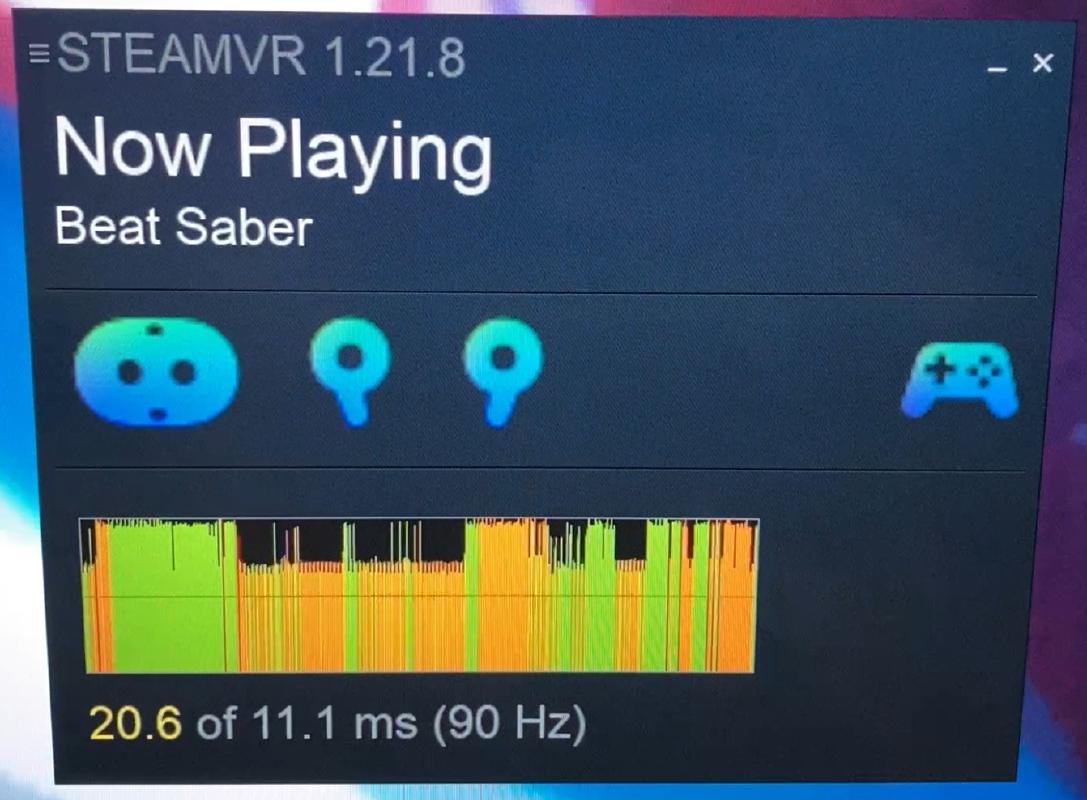
Test attempt #2
To understand the performance fluctuations better, I started up MSI Afterburner and enabled the on-screen display.
With the second attempt, I also made one important change to the configuration. I set the TV connected to the machine from 4K resolution down to 720p to avoid taxing the APU with any extra load.
I launched Beat Saber and while the resolution was still garbage, there was a notable improvement in the performance.

The frametimes were much more consistent now and very close to the 90 Hz mark. It does still stutter, as you can see from the SteamVR performance statistics, but at least now it’s a much more playable experience.

From the statistics provided by MSI Afterburner, you can clearly see that the performance is so close to being playable, with the integrated GPU maxing out at a somewhat stable 85 FPS, but then dropping down to a more stable 45 FPS and staying there for a while. The game fluctuates between those two levels of performance.
You can still call the game somewhat playable, though. It’s not the best experience and you’re not going to set any world records while running at half the refresh rate, but it’s something.
APU-s, VR and the future
The performance increases in APU-s aren’t fast enough to catch up with discrete GPU-s just yet. Relying on system memory that’s optimized for latency rather than memory bandwidth and then sharing that same memory with the CPU is also a compromise that you cannot work around that easily.
This test shows what the integrated Vega graphics are capable of. With the release of the Ryzen 6000 series mobile APU-s, the performance of the integrated graphics has been increased yet again, with the GPU architecture now based on RDNA 2.
Based on the results of my testing and seeing how the new APU-s perform in games, I’m betting that the new APU-s should be able to run some VR titles at a more stable 90 Hz on a similar screen resolution.
Is this enough to consider them as a viable option for VR gaming in general? Probably not. Games like Half Life Alyx can bring the NVIDIA GeForce GTX 1060 to its knees, and that’s at the lowest graphics preset! But if you’re like me who spends 90% of their time in VR playing a graphically simple game like Beat Saber, then it might be an option worth considering, especially in a market where discrete GPU-s cost an arm and a leg. The great GPU shortage of 2021-2022 is showing signs of easing, but we’re not quite there yet.
Future steps
It’s probably possible to improve the APU VR gaming experience by applying some tweaks and fixes, such as the VR performance toolkit. However, that won’t reflect the out of the box experience that you’d get. Casual VR players are unlikely to go and seek such tweaks out.
Trying to lock the refresh rate to something like 45/60/75 Hz may also improve the stability of the experience.
For the time being, I will just continue playing VR with a dedicated GPU, but I am cautiously optimistic about the future of VR on APU-s.
Subscribe to new posts via the RSS feed.
Not sure what RSS is, or how to get started? Check this guide!
You can reach me via e-mail or LinkedIn.
If you liked this post, consider sharing it!