The day IPv6 went away
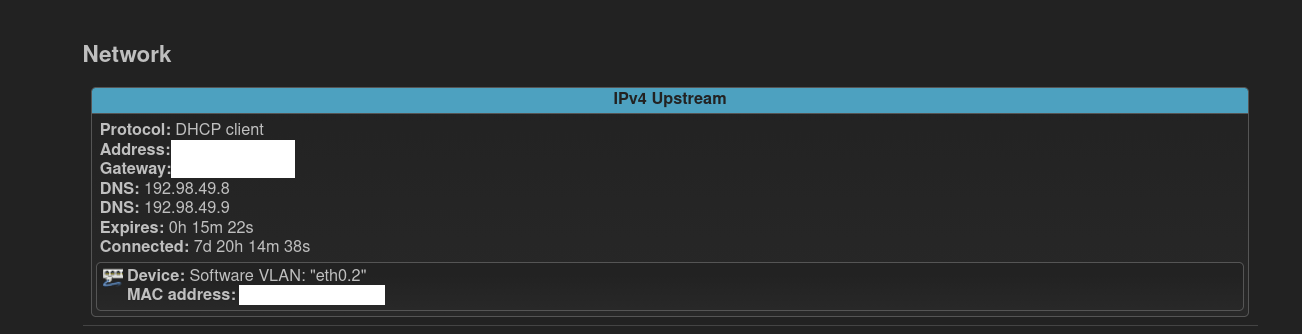
I take pride in hosting my blog on a 13-year old ThinkPad acting as a home server, but sometimes it’s kind of a pain. It’s only fair that I cover the downsides of this setup in contrast to all the positives.
Yesterday, I happened to notice that a connection to a backup endpoint was gone. Okay, happens sometimes. Then I went into the router and noticed that hey, that’s odd, there’s no WAN6 connection showing up. All gone. Just as if I had gone back to a crappy ISP that only provides IPv4!
Restarting the interface did not work, but a full router restart worked.
Since the IPv4 address and IPv6 prefix are all dynamic, that meant that my DNS entries had just gone stale. I do have a custom DNS auto-updater script for my DNS provider, but DNS propagation takes time. Luckily not a lot of time, my uptime checker only reported downtime of 5-15 minutes, depending on the domain.
Here’s what it looked like on OpenWRT.
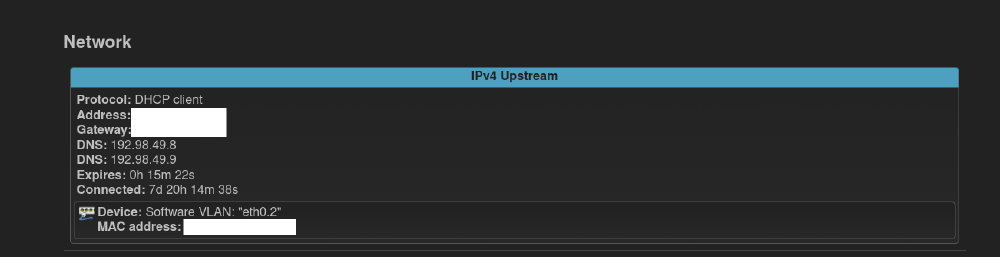
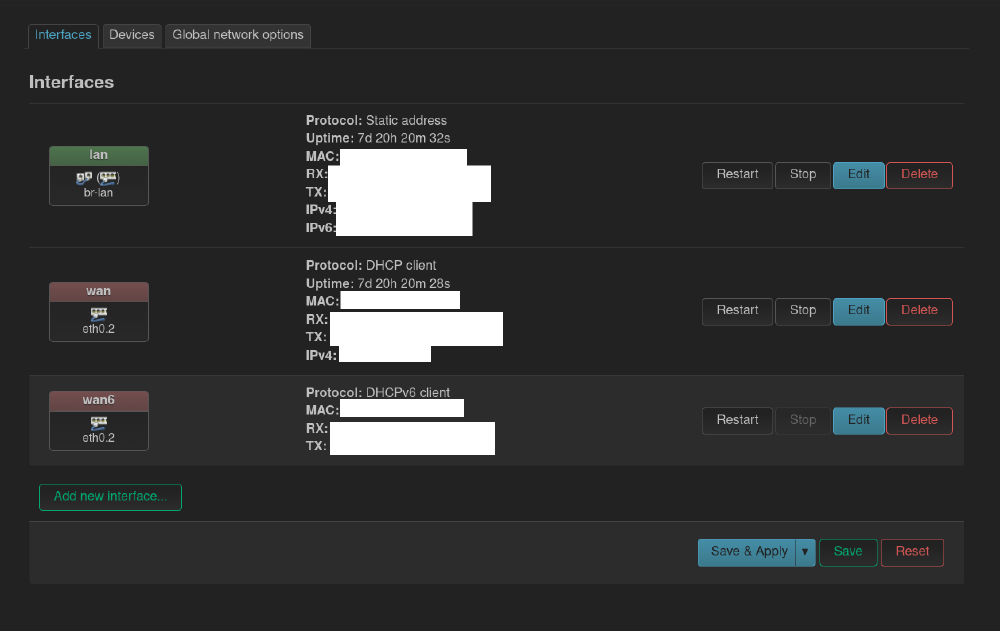
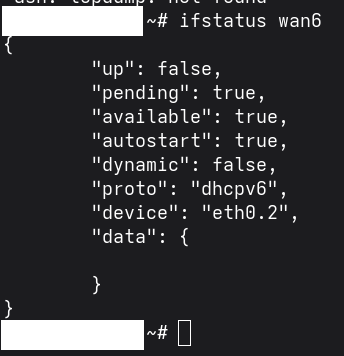
Impact to my blog? Not really noticeable, since IPv4 kept trucking along. Perhaps a few IPv6-only readers may have noticed this.1
I can always move to a cheap VPS or the cloud at a moments’ notice, but where’s the fun in that? I can produce AWS levels of uptime at home, thankyouverymuch!
I think I’ll now need to figure out some safeguards, even if it means scheduling a weekly router reboot if the WAN6 interface is not up for X amount of time.
That, and better monitoring.
-
if you are that person, say hi! ↩︎
Subscribe to new posts via the RSS feed.
Not sure what RSS is, or how to get started? Check this guide!
You can reach me via e-mail or LinkedIn.
If you liked this post, consider sharing it!