What changing the CPU on a laptop looks like
This post illustrates something that is not common on modern laptops: changing the CPU.

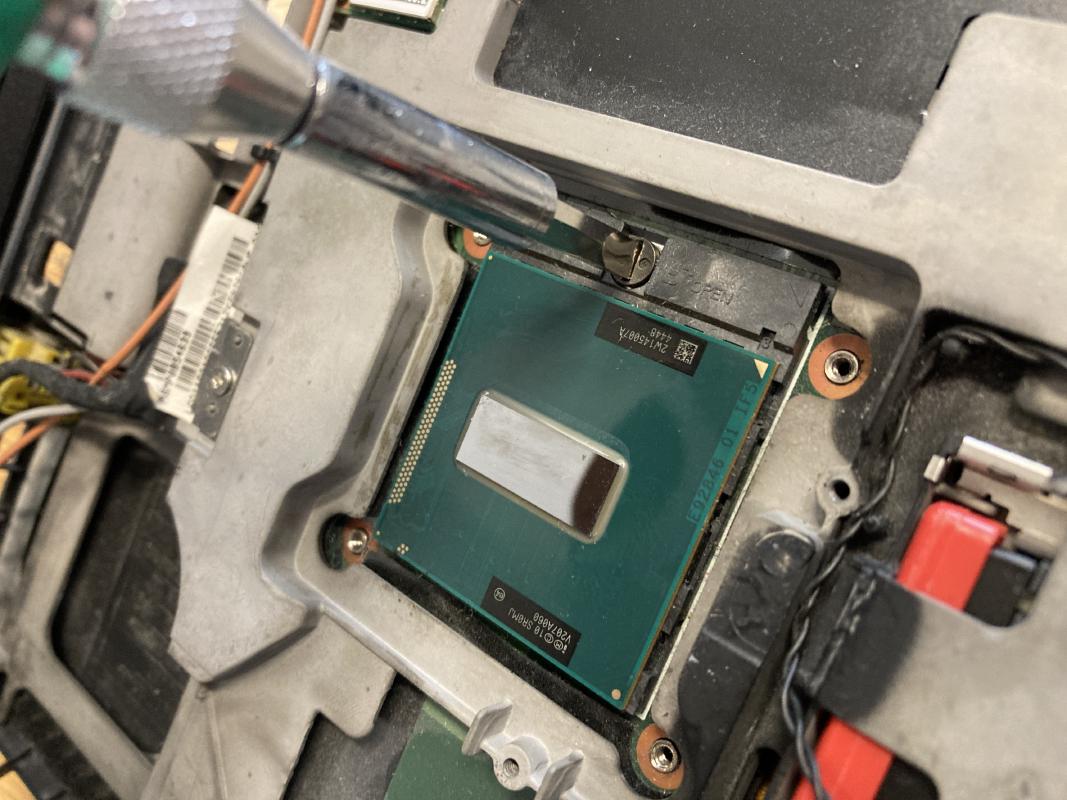
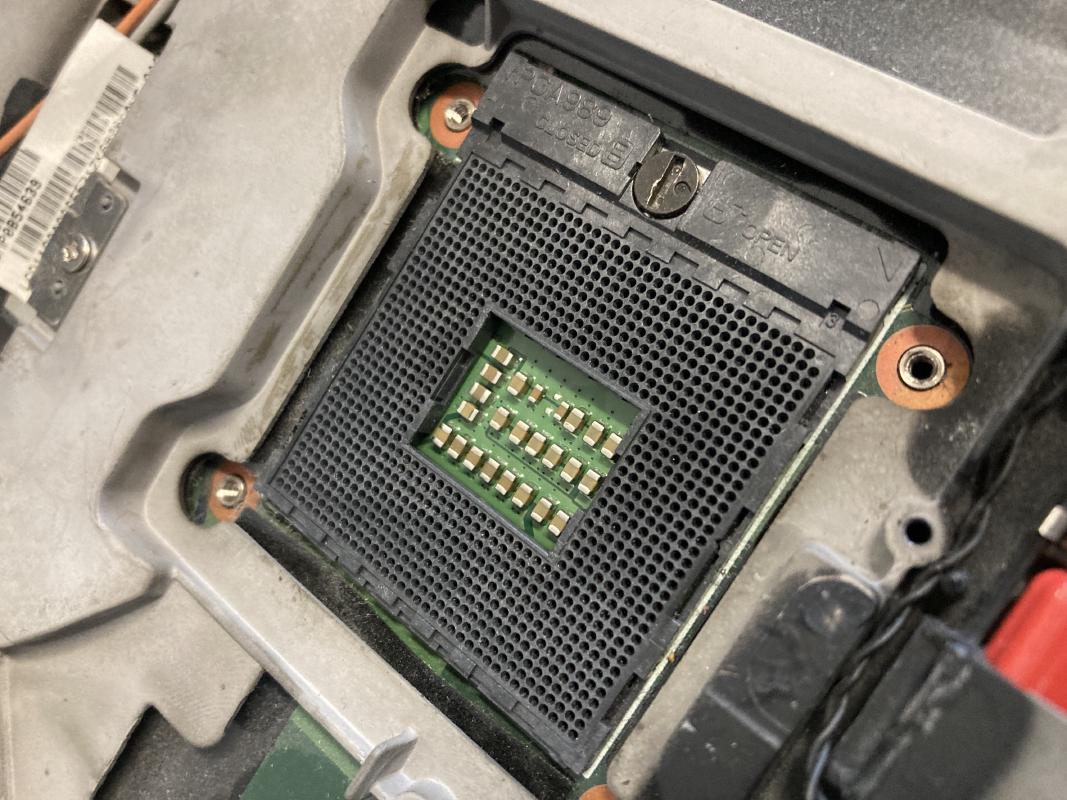

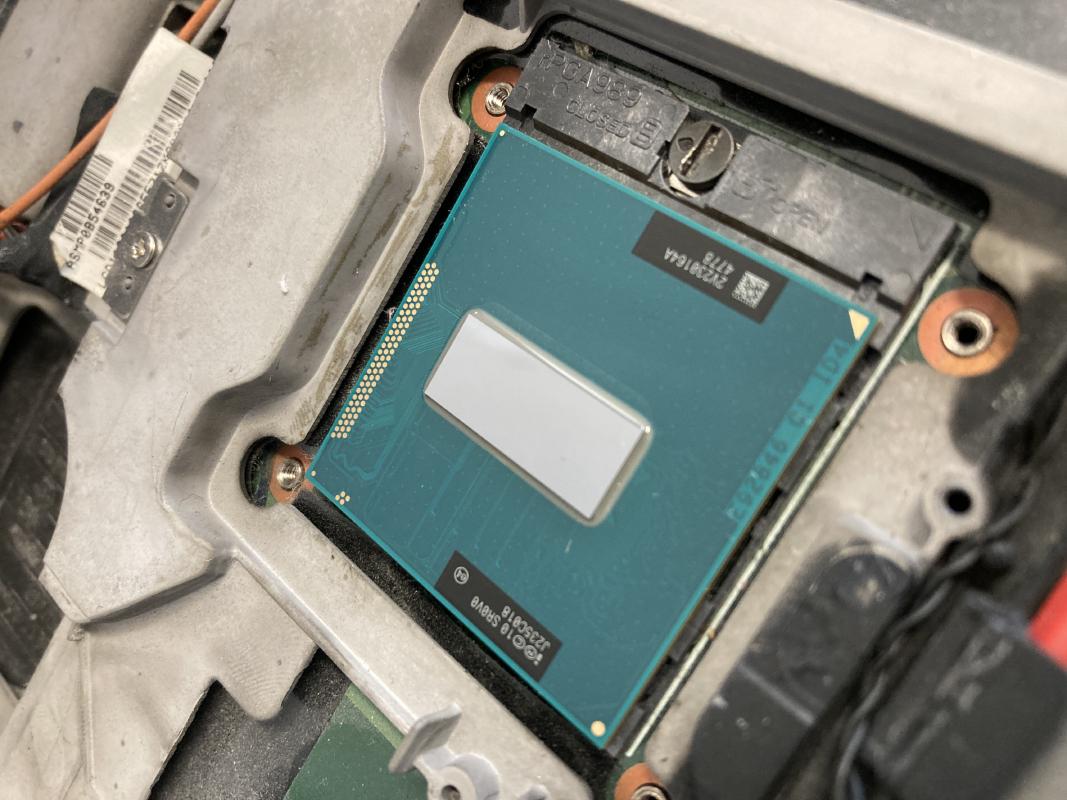
Background
One of the modifications that you can do to a ThinkPad T430 laptop is changing the CPU to a more powerful quad core model. That’s exactly what I did back in 2017, but due to the poor availability of compatible CPU-s in my region I went for one with a 45W TDP, which is a bit much for a laptop designed for CPU-s with a 35W TDP.
You could work around this issue with software, and that’s what I also did for a long time. Since I now own two T430-s and the availability of 35W parts is better now, I decided to go for one to see how well these two options compare (result: it doesn’t overheat as often, but it managed to do it once anyway).
Unlike my T430, most modern laptops come with a soldered CPU. There do exist laptops that come with a socketed CPU, but those are not that common and are designed for very specific use cases.
Soldering the CPU right to the board has its benefits, such as the machine being thinner, and CPU-s don’t really die all that often. However, what we have lost out on is the option to upgrade older machines with more powerful components, extending the useful lifetime of the device.
Yes, you can replace soldered CPU-s, but that requires a skillset and equipment that few people have.
Subscribe to new posts via the RSS feed.
Not sure what RSS is, or how to get started? Check this guide!
You can reach me via e-mail or LinkedIn.
If you liked this post, consider sharing it!
