ThinkPad as a server: third time’s the charm

This is a follow-up to my two previous attempts on this topic:
Since then, I’ve had quite a few changes to my home server setup:
- I put my home server stuff on an IKEA pegboard
- I tried the Zimaboard
- I switched back to the ASRock DeskMini
- I got fiber again!
Zimaboard was great, until the CPU became just a little bit too slow for my needs.
ASRock Deskmini X300 was great, until I learned that it’s actually relatively bad at idle power usage due to lack of lower sleep states.
Combined with my recent tech cleanup, I am now proudly running all of my services on a single home server, powered by my trusty ThinkPad T430.
The promise of USB-C everything was too good to pass up, so I stopped resisting.
Doesn’t mean that I won’t run hardware into the ground.
Compared to last two attempts, I’ve made a couple of important changes to the setup.
There is a weekly tlp recalibrate BAT0 job scheduled that completely drains the battery and charges it up again, which
should make sure that the laptop battery survives for a longer time.
The battery charge threshold is set to 80%.
I’ve used a knock-off Honeywell PTM7950 thermal pad on the CPU. The cooling performance is comparable to using thermal paste, but hopefully it doesn’t drip out.
The whole setup is mounted to an IKEA pegboard using a Nillkin ProDesk laptop stand and a generous amount of zip ties. The combination of zip ties and the rubber feet on the stand result in the stand barely moving once mounted. The laptop stand itself is very sturdy, and you’ll have to use a lot of force to change its angle.
The CPU uses less power compared to the previous one. The one in the server is the Intel i7-3632QM, a quad-core CPU with a 35W TDP.
I still have some scripts running to limit the CPU temperatures to 85°C, just to be on the safe side and avoid overheating at all costs.



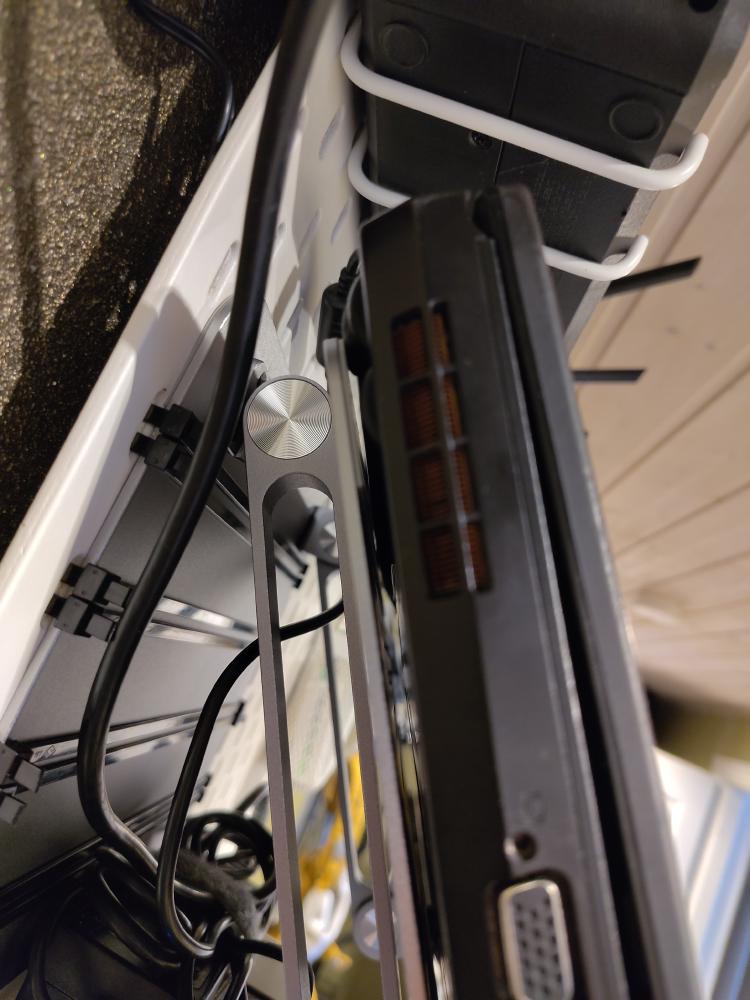
The power consumption is improved on this setup:
- mean: 27 W
- min: 23 W
- max: 70 W
Results on the DeskMini on a typical day:
- mean: 34.8 W
- min: 28 W
- max: 89 W
All measurements include the power consumption of the UPS, fiber PON and the router, which is around 10 W.
And the performance is good enough.
I’m happy with it.
It’s also handy that I now have that one laptop that I can sticker bomb without feeling guilty about removing them later on.
2025 June update
I have been running the ThinkPad T430 as a home server for a long time now. In fact, it’s one of the longest stints I’ve had with a specific home server setup. The battery recalibration was temporarily disabled because of it interfering with UPower configuration that I had in place for shutting down the laptop at a higher battery percentage (40%), but in all other aspects it’s doing fine, and after removing UPower, the battery recalibration works again.
There was a short week-long experiment with a ThinkCentre M900 Tiny, but that got put on pause because the USB-connected drives were a bit flaky. The ThinkPad T430 has proven itself to be a more stable server platform as a result.
Subscribe to new posts via the RSS feed.
Not sure what RSS is, or how to get started? Check this guide!
You can reach me via e-mail or LinkedIn.
If you liked this post, consider sharing it!